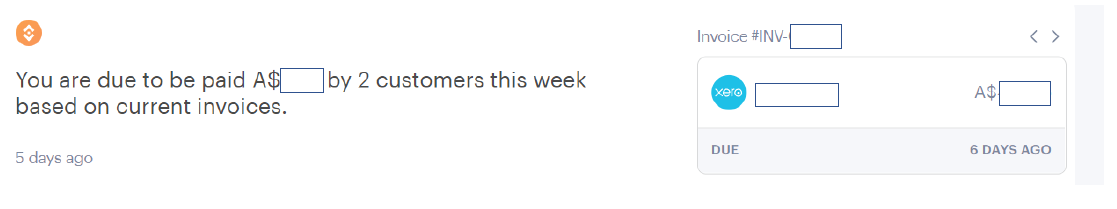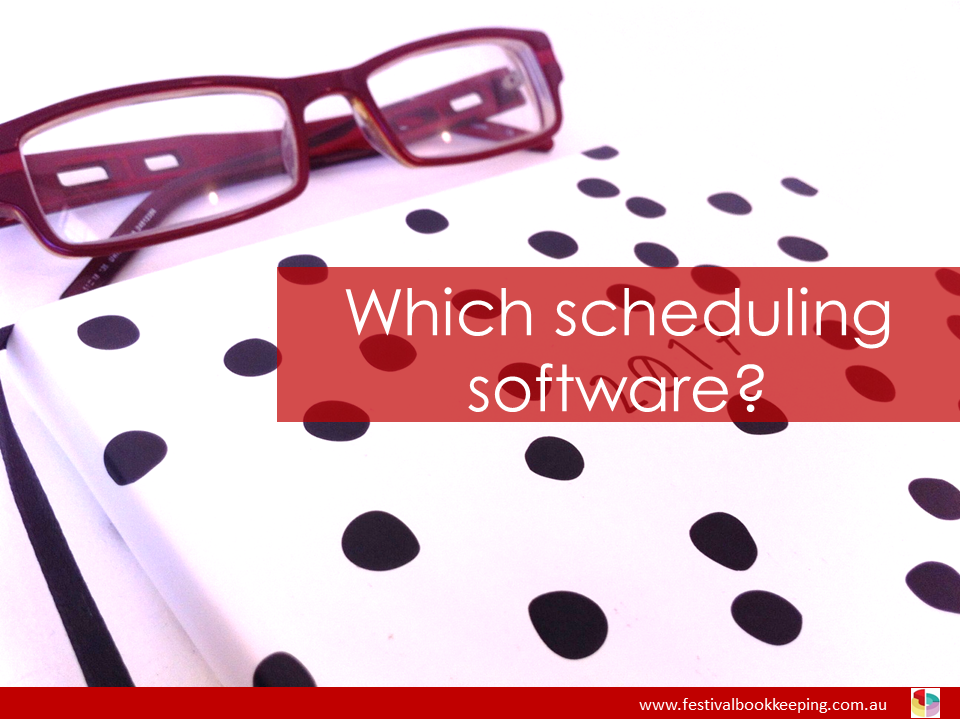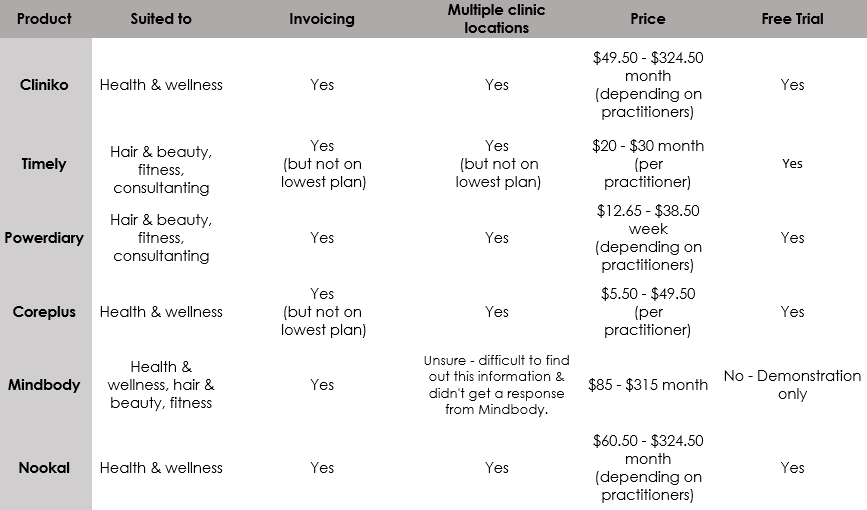Do you have Xero and Cliniko integrated?
We know we can Do Beautiful Business with Xero. We know Cliniko is The Software for People who Care. And when integrated, you’re saving valuable time and reducing the risk of data entry errors.
(Read about one business owner’s perspective of using Cliniko here: Cliniko – A Business Owner’s Perspective)

But what are some of the common mistakes that small business owners and their staff make when using the two together?
4 Common Mistakes When Using Xero and Cliniko
1. Reconciling the Xero bank feed transaction against the Invoice when you use Clearing Accounts
When you have Clearing Accounts set up, Cliniko pushes the invoice payments through to a Clearing Account in Xero, instead of pushing it through as a payment to the bank account. It’s important to pay off the Invoice in Cliniko first. Then go back over to Xero and select the Clearing Account on the right-hand side once you’re in the Reconcile screen.
How do I know if I have Clearing Accounts set up? In Xero, under your Accounting tab – click on Chart of Accounts – click on the Assets tab. If you have a clearing account set up, you will find it here. To check in Cliniko also – click on Settings – Payment Types. Check the “Xero Account for Payments”.
2. Archiving invoices in Cliniko and not voiding them in Xero
You may assume that when you archive an invoice in Cliniko, that action results in the invoice being removed in Xero also – but that’s not the case. The integration doesn’t have this funcationality, so you will need to manually “void” the invoice in Xero so that your Accounts Receivable figures are correct.
(If you need to write off a bad debt instead, read about that here: Cliniko – Writing Off Bad Debts)
3. Archiving invoice payments in Cliniko, but not removing them in Xero
Similar to number 2 above, when you remove an Invoice payment from Cliniko, that action does not result in the Invoice payment being removed in Xero.
You will need to head over to Xero, open the invoice, click on the invoice payment in blue and select Options – Remove and Redo.
4. Allocating credits in Cliniko but not allocating the credit manually in Xero
One of the nice things about Cliniko is the way Credits are dealt with – it’s very easy to see if a patient has an outstanding credit to be applied and Cliniko will even prompt you to allocate it to the oldest unpaid invoice. If you do allocate a credit in Cliniko though, you need to also hop over to Xero and apply the credit manually yourself so that your information in both software is consistent and accurate. The process of allocating credits in Xero will be different if you use Clearing Accounts, compared to if you don’t use Clearing Accounts.

Note: When editing invoices, voiding invoices or allocating credits in Xero – if the invoice falls in a period where the Activity Statement or Tax Return has already been lodged, take care with this step and check with your BAS Agent or Accountant if unsure first.
So if you have made the above errors when using Xero and Cliniko, what are the consequences for your business?
- Inaccurate Accounts Receivable figures in your financial reports – your patients may have unpaid invoices sitting in Xero that should have either been removed or showing as paid.
- Clearing accounts not coming back to “0” – throwing out your Balance Sheet figures
- Higher accounting or bookkeeping fees if your trusted professionals have picked up the problems and are having to fix them before preparation of your BAS or Tax Returns each time
Happy Bookkeeping….
Sarina
About the author
Sarina Abbott started her bookkeeping firm Festival Bookkeeping in 2015. She’s a registered BAS Agent, Xero adviser and self-confessed numbers nerd. She’s been sharing her bookkeeping tips via The Savvy Bookkeeping Blog since 2013. You can find out more about Festival Bookkeeping here:
https://www.festivalbookkeeping.com.au/home.html